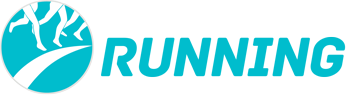There are a load of “running apps” around. Typically they tell you when to run, or when to stop, or will store your running playlist, or create a playlist for you based on your running cadence. Some will match the beat of the music to your current stride rate. Some will measure your distance, measure your speed, tell you your heart rate (with varying degrees of accuracy) tell you how many calories you’ve burned (again with varying degrees of accuracy). Some will tell your friends what a legend you are.
These are not the apps I want to talk about today. Today we’re going to look at some other apps which are useful for runners, which you won’t find in the “running apps” section of your play store.
Running apps for personal safety
Road iD App
Friends and family can track you in real time using the GPS device on your phone. It’s the modern day version of telling your partner where you’re going and what time you’ll be back. With this app, you can change your route at the last minute, and someone will still know where you are.
It has an optional emergency alert, so that if you are stationary for more than 5 minutes, an alert will be sent to someone you have already nominated as an emergency contact. So that the alert is not sent in error, you receive an alert prior to the emergency alert being sent, so you have time to turn it off if all you’ve done is stop for a quick loo break and to get yourself together! Great if you fall over and can’t move, but not so great if someone clocks you on the head and picks you up and takes you away – after all, you’ll still be moving, even if not under your own steam. If you’re out on your own, a whistle or personal alarm could also be a good idea!
Find My Friends and Glympse also operate in a similar manner to Road iD.
As with any app which tracks your location; be careful of your privacy settings.
Most phones will also have a safety assistance, or personal alert/alarm function. You can nominate people to whom a message should be sent if you alert them. On my phone, I have to press the power button 3 times, and a message will be sent to my husband, along with sound recording and photos. I have activated it accidentally a couple of times and sent him some lovely shots of the inside of my pocket and handbag. Good to know he checks up on me!
Go to the settings of your phone and look for an alarm icon, or some kind of red alert type icon.
Apps you might need in an emergency
Flush – Public Toilets
This is a fast and simple toilet finder, with over 200,000 publicly available toilets on its world wide database. Don’t leave home without it! Works offline – you don’t need an internet connection to find a toilet.
Emergency + App – gives 000 operators your GPS co-ordinates
This is a free app developed by the Triple Zero Awareness Network. Callers who use the Emergency + App to contact 000, are able to be located by GPS tracking.
The app is not only designed to help with locating the caller, it also helps a caller decide who they should actually call in an emergency: 000, the SES (132 500), or the Police Assist line (131 444).
If you do need to call 000 whilst you’re out on a run, you need to make your call through the app. You open the app and tap Triple Zero to make your call. You’ll then be asked to press the Emergency + icon, which will take you to your map coordinates. You can then read out your latitude and longitude.
There is an explanatory video on YouTube .
PulsePoint AED
This is app is designed to give you the location of your nearest defibrillator. Not much use if you’re on your own and you need a defibrillator yourself, but it could help you save someone else.

Likely places to find a defibrillator include
- Hospitals – In the hospital wings or at the closest nursing station
- Community Centres – In the foyer
- Schools – The school office or staff room
- Business Centres – Ground level next to the evacuation plan
- Golf, Football, Soccer, Swimming, Hockey and Cricket Clubs – Behind the bar or in function rooms. These locations are often central to the club
- Gymnasiums – Hinged and clearly signed on the walls surrounding the gym equipment. Try the wall closest to the treadmills
- Shopping Malls/Centres – Central locations such as toilet isles, cinemas, or information desks/centres
- Public Libraries – In the foyer
Access to defibrillators in most of these locations is time dependent. Most will be inaccessible if the facility is closed unfortunately. Survival rates for cardiac arrest are as high as 90% if a defibrillator is used within the first minute of an arrest, and decrease by about 10% for every minute of delay. With no defibrillator, people who suffer cardiac arrest have a very low chance of survival, so this is definitely an app worthwhile putting on your phone.
On a brighter note…….
Running apps that reward you for running
Running Heroes
Download the running heroes app and earn points which you can use towards rewards. You can receive discounts on name brand items (and some not so name brand items) by redeeming your credit points. You can enter weekly challenges to enter into the draw to win larger prizes if you complete the challenge – which are not massive (eg 4* 5km runs in 2 weeks to go into the draw for a pair of Brooks shoes).
Charity Miles
Earn money for charity just by going for a run with your phone in your pocket – kind of.
But here’s the thing.
Large corporations often give a small percentage of their profits to charity. Some choose to do so via a charity app, instead of donating to the charity directly. So in using the app and nominating a charity you support, you have a say in where the money is directed, but not really whether it is donated in the first place. Your running kms don’t affect the total amount donated by a company, they will just impact the amount of the overall pie your chosen charity receives. So by directing the money to your charity, another charity misses out.
That’s not so say that using an app like Charity Miles definitely won’t give any extra benefit to charities. The corporate sponsor of the charity may spend money on advertising with the charity, and may also advertise the fact that they have a relationship with that charity, which gives greater exposure to the charity, and boosts the company’s image.
Companies get “premium advertising” when they donate through charity miles. They are able to spend their advertising dollars on their target market – you’ll receive targeted ads from the Charity Miles corporate sponsors on your phone, based on your demographic and behaviour. So by donating their charity budget via Charity Miles, corporations are able to spend their advertising budget in a way which should yield them better results.
Charity Miles takes a 50% cut of the money directed from for-profit companies to not-for-profits. For every mile you run (1.6km), your nominated charity gets US 25 cents, and Charity Miles also gets US 25 cents
So, you’re not giving your own money to charity, but you are being enticed to open your own wallet to benefit for-profit companies. What you are actually doing is donating your personal information to for-profit companies.
Charity Miles is definitely not a scam. Real charities do get money via the app, but the existence of the app doesn’t really increase the overall amount of charitable donations. If you want a charity to get more benefit from charitable donations, you might consider donating the money you save by redeeming rewards on Running Heroes to the charity of your choice
Running apps for motivation
Zombies Run Game
If you need a little motivation to keep going on your runs, this app might actually help!
The basics of the game are pretty simple. You select an episode, adjust a few settings, and go for a run. The story is played out in clips, interspersed with your own music. You are one of the main characters in the story. The other characters interact with you, you go out on missions, collect supplies, and, speed up to avoid zombies.
People who use the app love it, others leave it. If you’re struggling for motivation, it might be worth a look. I used it during a bike workout the other day and …it was ok, but my wind trainer was so loud I had problems hearing, and I prefer to let my mind wander and eventually go blank when I exercise, so i can’t say I’m a fan.
Forest
If you find it hard to find time to run, this app may help. It’s designed to help you put your phone down and get stuff done. You start by planting a seed in a forest, which will gradually grow into a tree. But, if you can’t resist the temptation of using your phone, your tree will wither.
You can unlock a paid version to plant real trees on the earth through “Trees for the Future”. One feature promoted by the app creator is the ability to share your forest and compete with friends, and you can also “unlock achievements and earn extra rewards” and yay… spend more time on your phone doing so!!
An old classic – find new running routes
Map my run has a heap of functionality, much of which you can get through other running apps such as Strava, or from a wearable GPS device. I’ve included it here because I like the ability to search for a running route. This can come in very handy if you’re on holidays or in an unfamiliar location and want to go for a run. You can search you’ll also be able to see its elevation. Stops you from getting lost and running way further than you wanted to, or running round and round in circles trying to get your kms up. Strava has a similar function, but I don’t find it as user friendly.